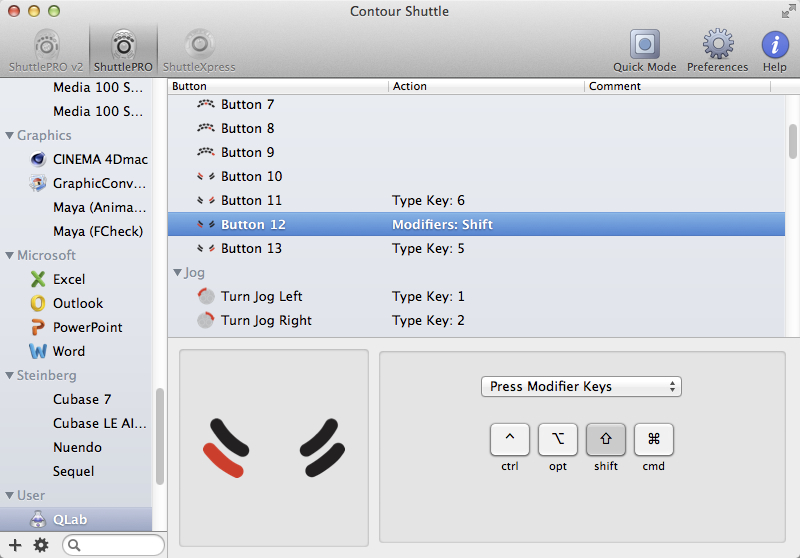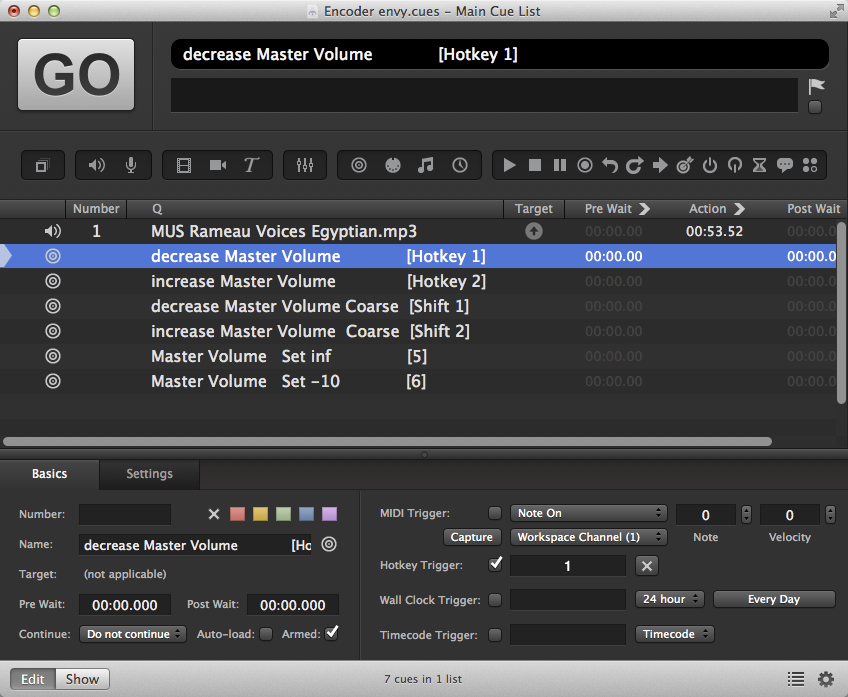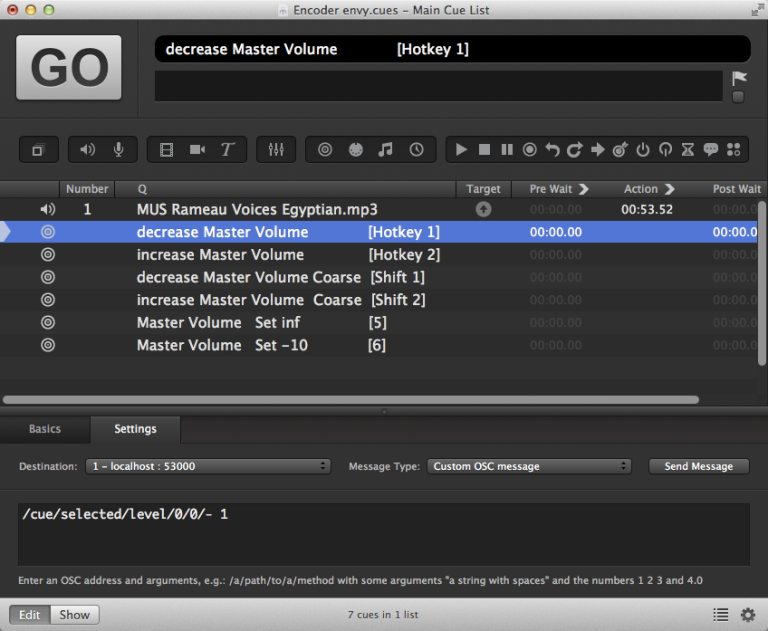Encoder Envy
Do you ever find yourself furtively glancing in the direction of your lighting colleagues and feeling deeply envious as they command their domain by gliding their silky digits over their beautifully machined, perfectly balanced, highly polished, continuous encoder wheels? Well, with a minimum outlay for hardware, or a rummage in the bottom of a drawer, you too can bring the power of the continuous controller to your QLab programming experience.
You’ll need a controller with a continuous encoder wheel that will generate repeated simulations of key presses as the wheel is turned. Suitable types include the Contour Shuttle Pro (used in this example) or the Griffin Powermate.
Here’s the example workspace in action:
How it Works
The controller controls the master audio level of the currently selected cue with the following key layout, leaving lots of other buttons free for other purposes.
Shuttle controller setup
The Contour Shuttle settings app lets you assign actions to the various buttons and wheels on the device:
Turning the jog wheel left generates a key press 1 for each click.
Turning the jog wheel right generates a key press 2 for each click.
Pressing button 12 and turning the jog wheel gives either shift-1 or shift-2 for each click depending on the direction
Buttons 11 and 13 generate a single press of 6 or 5 respectively.
QLab setup
Six OSC cues are used in the workspace, all sending OSC to QLab itself. Each has a hotkey trigger corresponding to a keystroke generated by the controller. Here’s the cue to decrease the master volume which is triggered by “1”:
And here is the OSC message sent by that cue:
The OSC message /cue/selected/level/0/0/-1 means that the master Level of the
currently selected cue will be decreased by 1 dB every time the message is sent.
The other OSC cues are similar. Here is a complete table of the cues required:
[]((/cookbook/images/encoder-envy/osc-table-shuttle.jpg)
For a (dramatically) more in-depth exploration of remote control of QLab, check out the cookbook chapter on how to construct complex control systems using QLab 4.1 or later.
Music used in the example workspace: Egyptien by Rameau (Public Domain)
The Contour Shuttle is a product of Contour Design, which is neither affiliated with nor endorsed by Figure 53.