MIDI File cues
MIDI File cues allow you to play a MIDI file containing a sequence of MIDI events to a single MIDI output. While QLab does not have a native concept of tempo and meter maps, MIDI File cues provide a way to create individual timelines on which events occur with tempo- and meter-based timings. This can be useful, for example, when synchronizing MIDI-triggered events with a piece of music.
MIDI File cues require a license of any kind.
MIDI Files
MIDI File cues support both Type 0 (single-track) and Type 1 (multitrack) standard MIDI files. Type 2 files (an uncommon multiple-sequence format) are not supported.
The Inspector for MIDI File cues
When a MIDI File cue is selected, the inspector shows the Basics tab and Triggers tab, used by all cues, and a Settings tab.
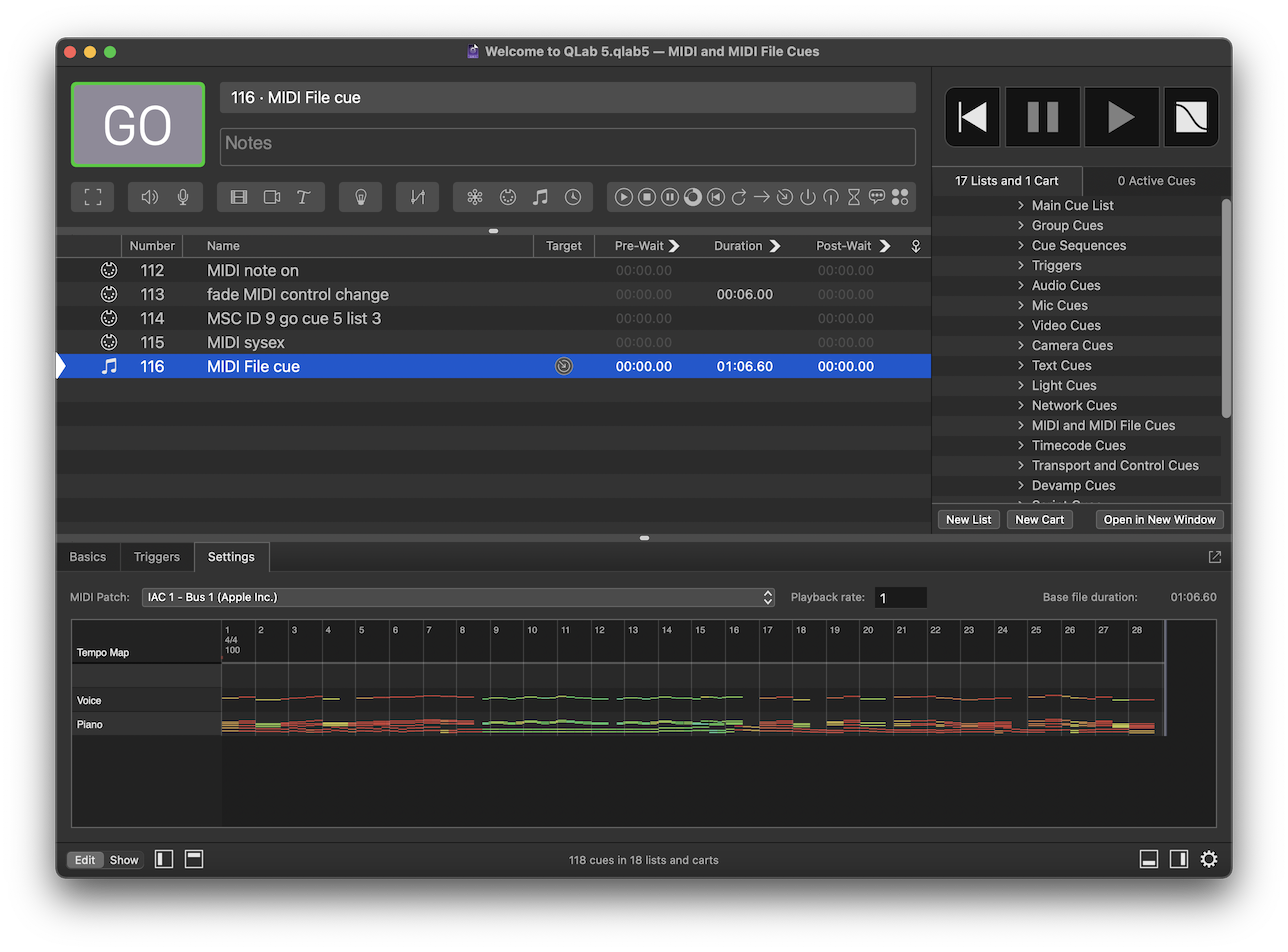
The Settings Tab
MIDI Patch. This pop-up menu allows you to select a MIDI patch for the cue to use. Clicking on the menu allows you to select one of the MIDI patches already configured in the workspace, or (unpatched) if you want to ensure that the cue does not play when started. You can also choose Open MIDI Settings to edit patch list… to quickly get to Workspace Settings → MIDI, or choose New patch with MIDI device to quickly generate a new MIDI patch and select it for use.
Playback rate. This field is a multiplier for all tempi in the MIDI file. A rate of 0.5, for example, will result in half-speed playback.
The MIDI File cue supports any number of tracks, and events can occur on any MIDI channel (1-16), but all messages in the file are sent to a single MIDI port. This can be a physical port connected to a tone generator, lighting board, or other gear, or a software MIDI destination such as ipMIDI. It can also be an IAC bus, which allows MIDI events to loop back into QLab and start other cues, or to route to another application running on the same computer.
MIDI File cue timings are based on the computer’s internal clock, and are not clocked to any audio or video devices.
Broken MIDI File Cues
MIDI File cues can become broken for the following reasons:
No MIDI file selected
The cue has no target, and MIDI File cues require a MIDI file as a target. Select a MIDI file as the target of this cue to clear this warning.
Missing MIDI file
The cue had a target file assigned, but that file is missing. Perhaps the file was on a removable drive or network drive which is not currently connected. Re-locate the target file, or assign a new target file to clear this warning.
Invalid MIDI File.
Either the file is missing or damaged, or it’s not a valid MIDI file. assign a new target file to clear this warning.
File target in Trash
The cue’s target file is in the Trash, and files in the Trash cannot be used. Either move the target file out of the Trash, or assign a new target file to clear this warning.
No MIDI patch
The cue has no MIDI patch assigned. Assign a MIDI patch to clear this warning.
Incomplete MIDI patch
The cue has a MIDI patch assigned, but something is wrong with it. The MIDI patch will have warnings of its own, listed in the Warnings tab of the Workspace Status window, which you can use to figure out what’s wrong with it. Either fix the MIDI patch or select a new MIDI patch to clear this warning.
License required
MIDI File cues require a license of any kind.
Still have a question?
Our support team is always happy to help.