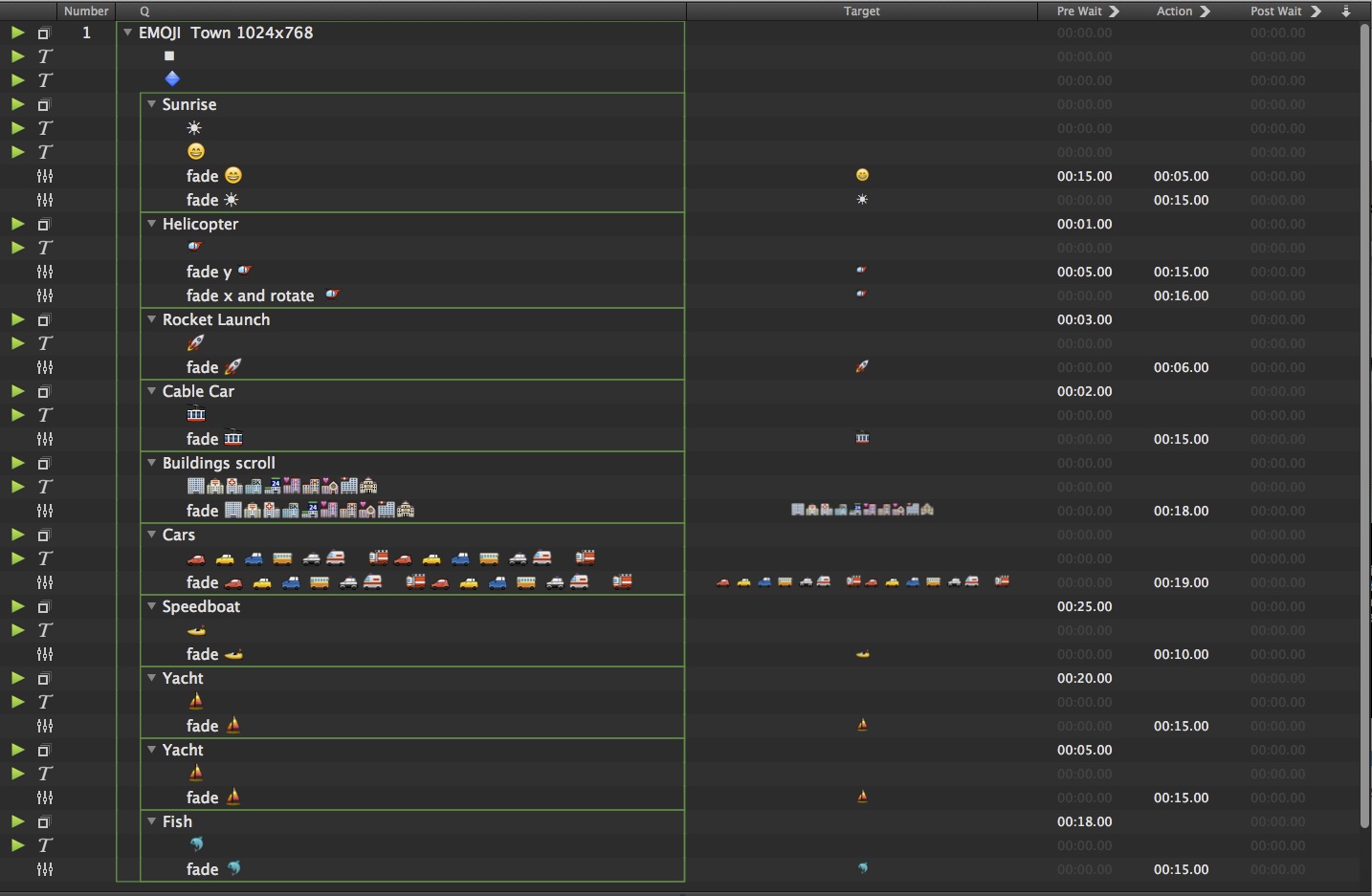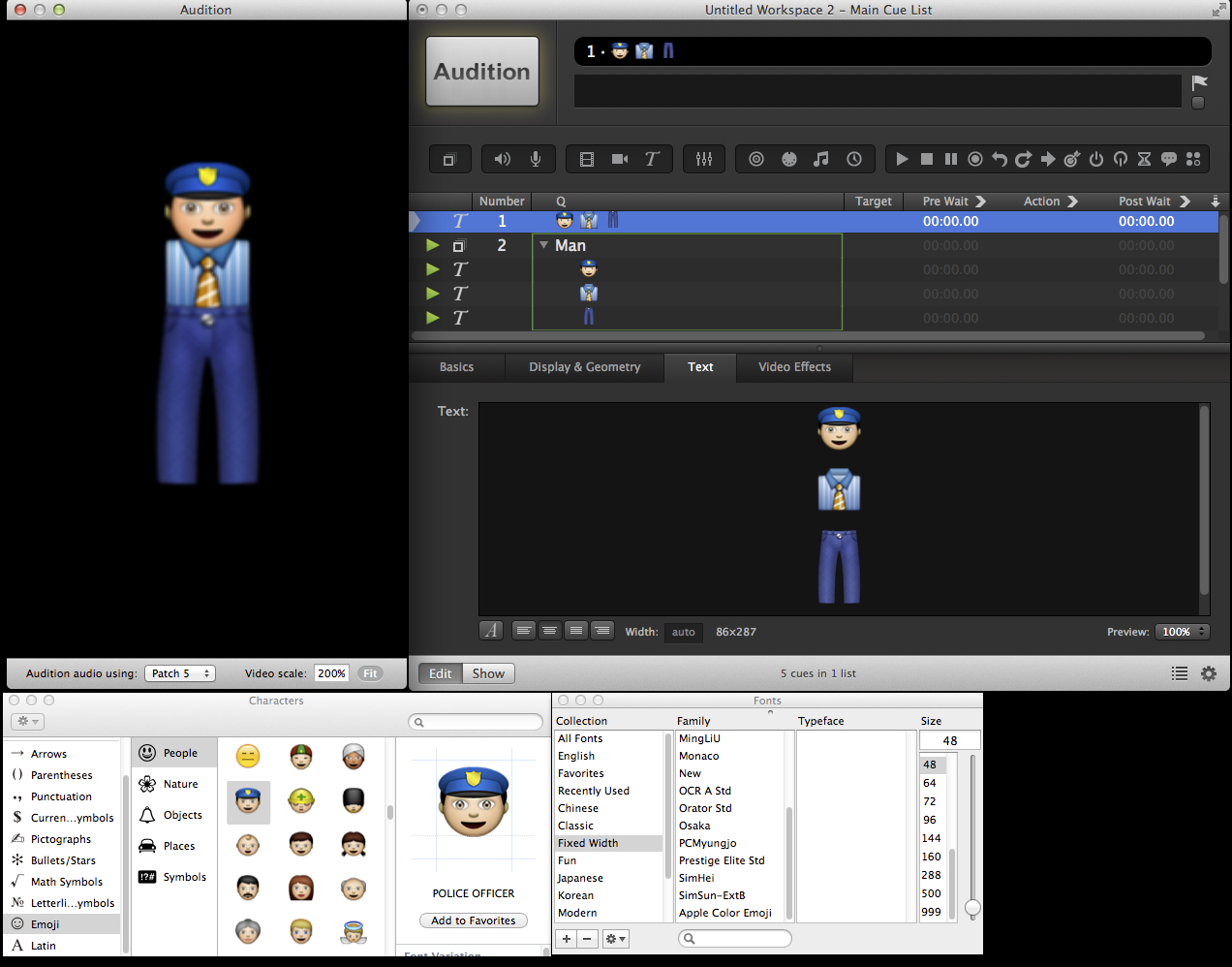SUPEREMOJIMATION
SUPEREMOJIMATION is the art of creating animated sequences in QLab using nothing but Text cues, Fade cues, and standard Apple fonts, to create motion graphic sequences.
Text cues were called Title cues prior to QLab 4.
This could be quite boring unless you are a typography enthusiast, but luckily Apple includes an emoji character set among the built-in fonts of all recent versions of macOS. These emoji can be used to create simple animations. The other cool thing about this is that your cue names are also spelled out in emojis which you may find very pleasing indeed!
The end result can look something like this:
This is, perhaps, of limited practical value, but as it utilizes all of the geometry properties in Video and Fade cues, it can be useful as a fun training exercise or competition for end of term QLab classes. To access the emoji character set, open the font menu in the QLab Text cue, and then click on the Font button in the lower left to open the font palette. From the gear icon in the font palette, select Characters… to open the character viewer, and then choose Emoji. You can then double-click on an emoji to paste it wherever your text cursor is. Set the size of the emoji by using the Size control in the font palette.
Please note that the QLab 4 and QLab 5 downloads have been updated as of December 2023, and the earlier caveats about their behavior no longer apply.