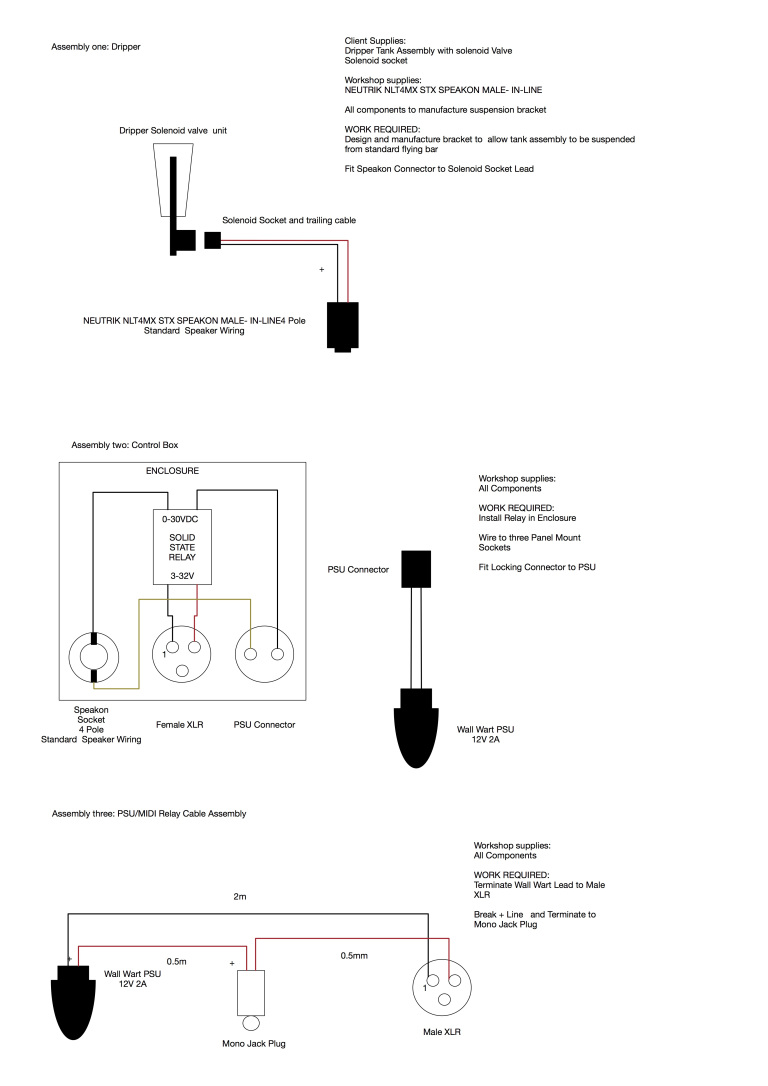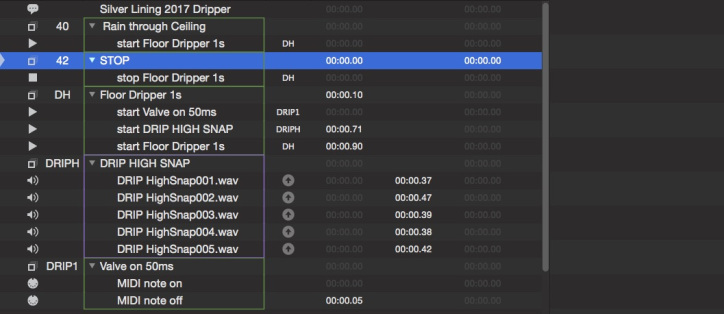QDrip
This example shows how to use QLab to control a water drip and perfectly synchronize a sound effect of the drip striking a surface. It allows you to control the size and frequency of the drip directly within QLab. It uses equipment normally used for high-speed water drop photography, which automates the release of drips and triggers a camera flash at the point the drip hits the surface to take the photo. In this application, instead of triggering a flash, it triggers a sound played through a speaker directly behind where the drop will land.
Here it is in action (on the workbench):
How It Works
The equipment used in the demo video was purchased from High Speed Photography UK on eBay. The normal kit looks like this:
Because this project uses QLab for control, you don’t need the control unit or the shutter release cable. The important bits are the Marriotte bottle, which keeps the water pressure even on the valve regardless of how much water is in the bottle, and the solenoid valve which is similar to the ones used in coffee vending machines.
To operate the valve, QLab sends MIDI Note On and Note Off messages to a MIDI Solutions relay controller (not pictured). The inrush current of the solenoid is greater than the rating of the relays in the MIDI Solutions relay box, so we use the relay box to control a 2 amp solid state relay closer to the solenoid. This also has the advantage of dealing with any voltage drop between the location of the MIDI Solutions box and the location of the solenoid.
Here’s a screen recording of the QLab end:
Cue 40 starts Cue DH, which is a Group cue containing three Start cues.
The first Start cue triggers a Group DRIP1 which sends a MIDI Note On to the
MIDI Solutions Relay Box which opens the valve. 50 ms later, QLab sends a MIDI
Note Off to close the valve again. The delay on the MIDI Note Off determines the
size of the drops.
The second Start cue triggers a Group DRIPH, which is is a Group cue set to
“start random child.” It contains a number of Audio cues which are all
recordings of water drips. The pre-wait of the Start cue is set to the time it
takes for the drop of water to fall from the valve to the surface. In the
example workspace, this is 700 ms.
The third Start cue restarts DH itself. When you want to loop a start-all
Group cue, you need to put a pre-wait on the start of the Group to ensure all
cues within the Group have completed when the Group is restarted. The example
uses 100 ms. This, in combination with the 900 ms pre-wait on the Start cue
which restarts the Group, means that the Group repeats once per second, giving
us exactly 60 drips per minute.
MIDI Solutions is a registered trademark of MIDI Solutions, Inc. Vancouver, BC, Canada.