Devamp Cues
The Devamp tutorial explores the capabilies of the Devamp cue.
Devamp cues are named for the musical term “vamp” which means to play a specific section of music on loop until a signal is given, then exit the loop naturally at the end of the current iteration. Devamp cues require an Audio or Video cue as a target. When the target cue is running and the Devamp cue is started, it watches its target cue. When the playback of the target cue reaches the end of the currently-playing slice, or the end of the cue, the Devamp cue’s action is executed. That action is configurable in the cue’s Settings tab. Devamp cues require any type of license.
The Inspector for Devamp Cues
When a Devamp cue is selected, the inspector shows the Basics tab and Triggers tab, used by all cues, as well as the Settings tab.
The Settings tab
The Settings tab contains three controls which, used in combination, allow you to use the Devamp cue in several different ways.
Slice or Cue
The first control is a pop-up menu with two options.
The first option, Devamp currently looping slice, tells the Devamp cue to execute its action at the end of the current slice of its target cue. If that slice is looping, playback exits the loop and continues on to the next slice.

In this screen shot, an Audio cue contains a slice set to loop infinitely from around 21 seconds to around 28 seconds. If a Devamp cue targets this cue and is run while the section in question is looping, QLab waits until the current loop is complete and then cleanly exits the loop.
The second option, Devamp looping cue, tells the Devamp cue to ignore slices within the target cue and execute its action when the cue reaches its end. If the cue is looping, it simply stops playing.
Start next
The second control is a checkbox labeled Start next cue when target reaches the end of the current slice. This box can be thought of as a special devamp-specific form of auto-continue. When this box is checked, the Devamp cue starts the cue which follows it exactly simultaneously with the moment that it devamps its target cue.
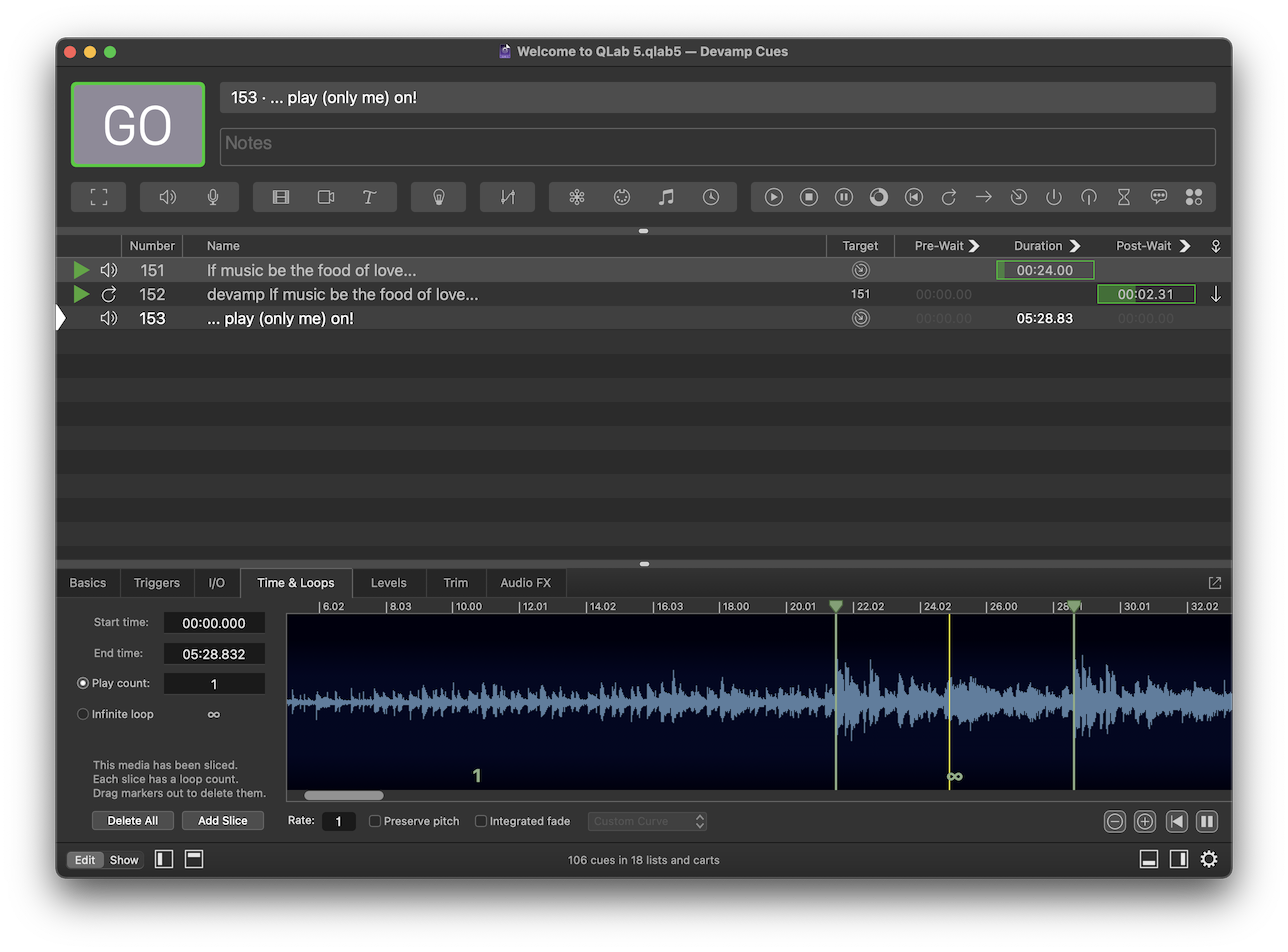
The post-wait time is dynamically calculated based on the exact playback time of the target cue. If the Devamp cue runs very early in the loop, the post-wait time will be longer. If it runs closer to the end of the loop, the post-wait time will be shorter.
Stop target
The third control is a checkbox labeled Stop target when it reaches the end of the current slice.* This checkbox is only enabled when the start next checkbox is checked. If this box is checked, the Devamp cue stops its target instead of devamping. In this way, a Devamp cue can be used to precisely transition from one cue to another.
Using the Devamp Cue
There are three basic ways to use a Devamp cue, illustrated by the following three examples.
Devamp and Continue
Devamp and continue is the quintessential example of a devamp, musically speaking; the music loops until some appropriate moment happens, and then the music continues onwards in a musically appropriate way, not skipping ahead to the end of the loop but simply playing on.
When the target cue is started, it will play into the looping slice and then keep repeating that slice indefinitely… until you run the Devamp cue. Once you do, and playback reaches the end of the slice, the Devamp cue causes the target cue to exit the loop and proceed onwards.
If you have multiple looping slices in the target cue, you can use multiple Devamp cues to pop out of each loop. Each Devamp cue will “un-loop” whichever slice is currently looping at the time that the Devamp cue is run.
Devamp and Start Next
Devamp and start next starts the following cue at the instant of the devamp. You could use this technique with an Audio cue to layer in an additional instrument to a musical recording, or with a MIDI cue to send a MIDI message at a precise musical moment.
When the target cue is started, it will play into the looping slice and then keep repeating that slice indefinitely… until you run the Devamp cue. Once you do, and playback reaches the end of the slice, the Devamp cue causes the target cue to exit the loop and proceed onwards.
At the same moment that the original cue passes the slice marker and continues onwards, the Devamp cue starts the following cue.
Devamp, Start Next, and Stop Target
Devamp, start next, and stop target “hands off” playback from the target cue to the following cue.
When the target cue is started, it will play into the looping slice and then keep repeating that slice indefinitely… until you run the Devamp cue. Once you do, and playback reaches the end of the slice, the Devamp cue causes the target cue to stop.
At the same moment that the target cue stops, the Devamp cue starts the following cue.
Thinking In Bars and Beats
The Devamp cue enables you to communicate with QLab in terms of bars and beats by putting slice markers on each beat, and using Devamp cues to execute actions that line up perfectly with those beats. As with all things, giving yourself plenty of time to experiment is the key to success.
Broken Devamp Cues
Devamp cues can become broken for the following reasons:
No target cue.
Select a target cue to clear this warning.
License required
Devamp cues require a license of any type.
Still have a question?
Our support team is always happy to help.