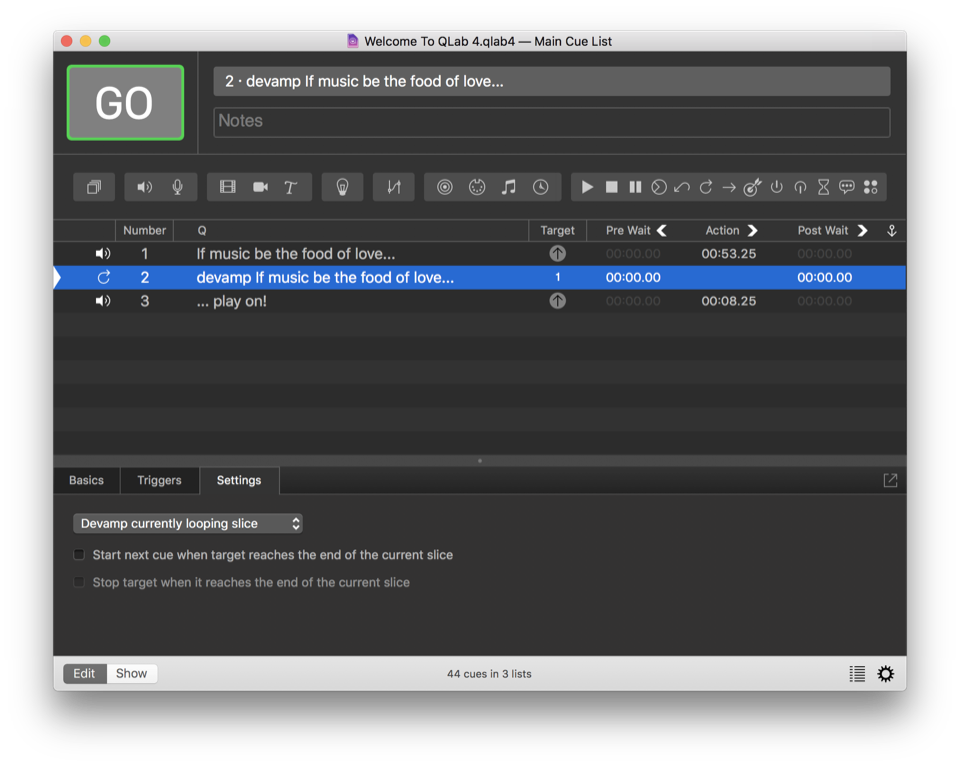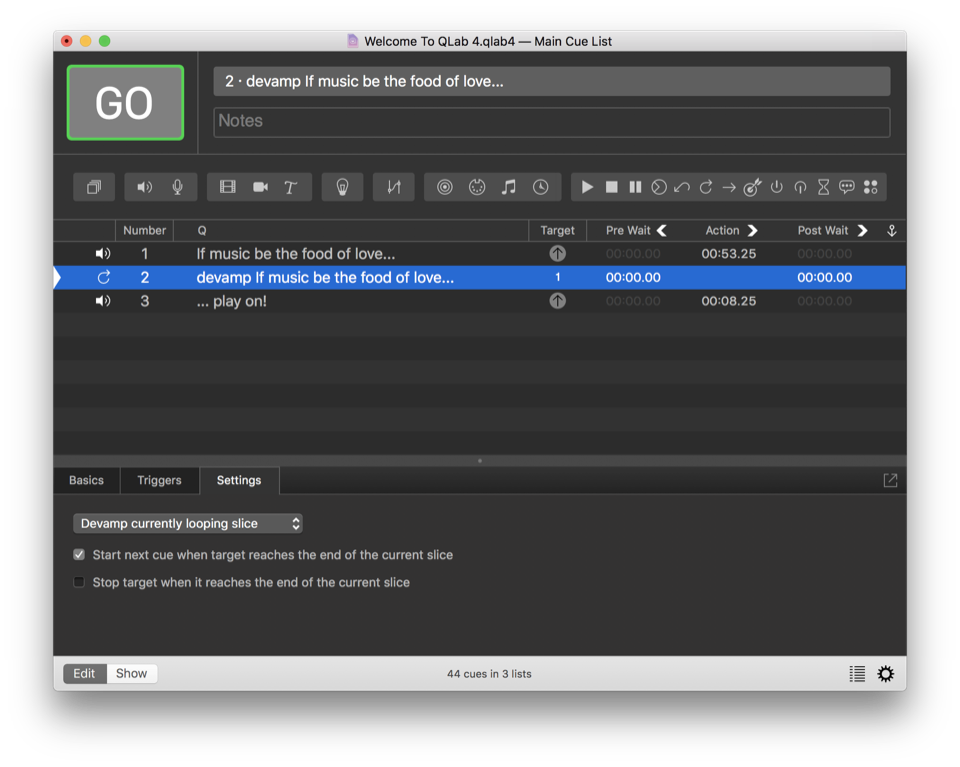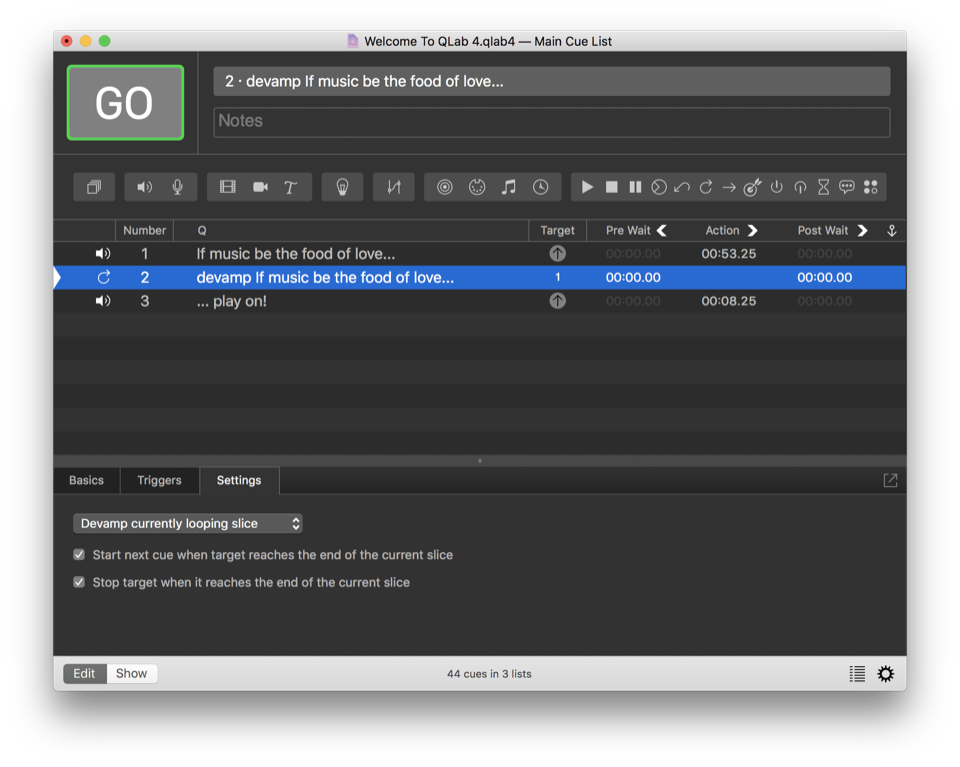Devamp Cues
The Devamp cue targets looping Audio and Video cues, and gives you the ability to dynamically exit loops precisely at the end of the loop. You can then have QLab either continue to play through the targeted cue, or trigger a following cue at the precise moment that the loop ends.
Starting with QLab 4.1, Devamp cues can be set to either devamp the currently playing slice of the target cue, or the cue as a whole.
You can download an example workspace which explores the capabilities of the Devamp cue here.
There are three ways to use a Devamp cue, illustrated by the following three examples.
Devamp and Continue
First, create an Audio (or Video) cue with at least one slice towards the beginning of the cue, and set that slice to loop infinitely by double clicking the green slice count in the bottom of the waveform view, and typing 0 or inf. For the purposes of this example, it’s a good idea for the slice to be longer than a few seconds.
Next, create a Devamp cue and target the Audio or Video cue with the looping slice. Look in the Settings tab of the inspector, and you’ll see two checkboxes. Leave them unchecked.
Now, run the Audio or Video cue, and notice when it reaches the looping slice. It will keep repeating that slice indefinitely… until you run the Devamp cue. Run the Devamp, and then when playback reaches the end of the slice, it will no longer loop, and instead proceed onwards.
If you have multiple looping slices in the Audio or Video cue, you can use multiple Devamp cues to pop out of each loop. Each Devamp cue will “un-loop” whichever slice is currently looping at the time the Devamp cue is triggered.
Devamp and Start Next
First, create an Audio or Video cue with at least one slice towards the beginning of the cue, and set that slice to loop infinitely by double clicking the green slice count in the bottom of the waveform view, and typing 0 or inf. For the purposes of this example, it’s a good idea for the slice to be longer than a few seconds.
Next, create a Devamp cue and target the Audio or Video cue with the looping slice. Look in the Settings tab of the inspector, and check the box marked Start next cue when target reaches the end of the current slice.
Finally, create another cue (of any type) directly after the Devamp cue.
Now, run the Audio or Video cue, and notice when it reaches the looping slice. It will keep repeating that slice indefinitely… until you run the Devamp cue. Run the Devamp, and then when the playback reaches the end of the slice, it will no longer loop, and instead proceed onwards.
At the same moment that the original cue passes the slice marker and continues onwards, the Devamp cue will trigger the following cue to play. This can be very useful for triggering another cue on a musical downbeat, or on an exact frame of a video.
Devamp, Start Next, and Stop Target
First, create an Audio or Video cue with at least one slice towards the beginning of the cue, and set that slice to loop infinitely by double clicking the green slice count in the bottom of the waveform view, and typing 0 or inf. For the purposes of this example, it’s a good idea for the slice to be longer than a few seconds.
Next, create a Devamp cue and target the Audio or Video cue with the looping slice. Look in the Settings tab of the inspector, and check both the box marked Start next cue when target reaches the end of the current slice and the box marked Stop target when it reaches the end of the current slice.
Finally, create another cue directly after the Devamp cue.
Now, run the Audio or Video cue, and notice when it reaches the looping slice. It will keep repeating that slice indefinitely… until you run the Devamp cue. Run the Devamp, and then when the playback reaches the end of the slice, it will stop.
At the same moment that the original cue stops, the Devamp cue will trigger the following cue to play. This can be useful for starting a new section of music after a downbeat or for putting a visual button on the end of a looping video.
Thinking In Bars and Beats
The Devamp cue enables QLab to behave as though it’s aware of bars and beats by putting slice markers on each beat, and using Devamp cues to trigger actions that line up perfectly with those beats. As with all things, giving yourself plenty of time to experiment is the key to success.
Broken Cues
Devamp cues can become broken for the following reasons:
A license is required to reactivate this saved cue.
You’ll need to install a license to use this cue.
No target cue.
Assign a valid target cue.
Still have a question?
Our support team is always happy to help.