Attend a QClass
Our class, called the QClass, is a three-day deep dive into all the areas of QLab: audio, video, lighting, show control, scripting, networking, and collaboration. The class is suitable for beginners, seasoned QLab experts, and everyone in between.
We host classes open to the public several times per year in various places, including two at our home theater in Baltimore, The Voxel. Classes will be listed here as they are scheduled, along with links to sign up.
Subscribe to QClass Notifications
Join our mailing list to find out where and when upcoming classes are scheduled.
Upcoming QClasses
There are no upcoming QClasses scheduled at the moment.
Watch the recordings of the September 2025 QClass at the Voxel
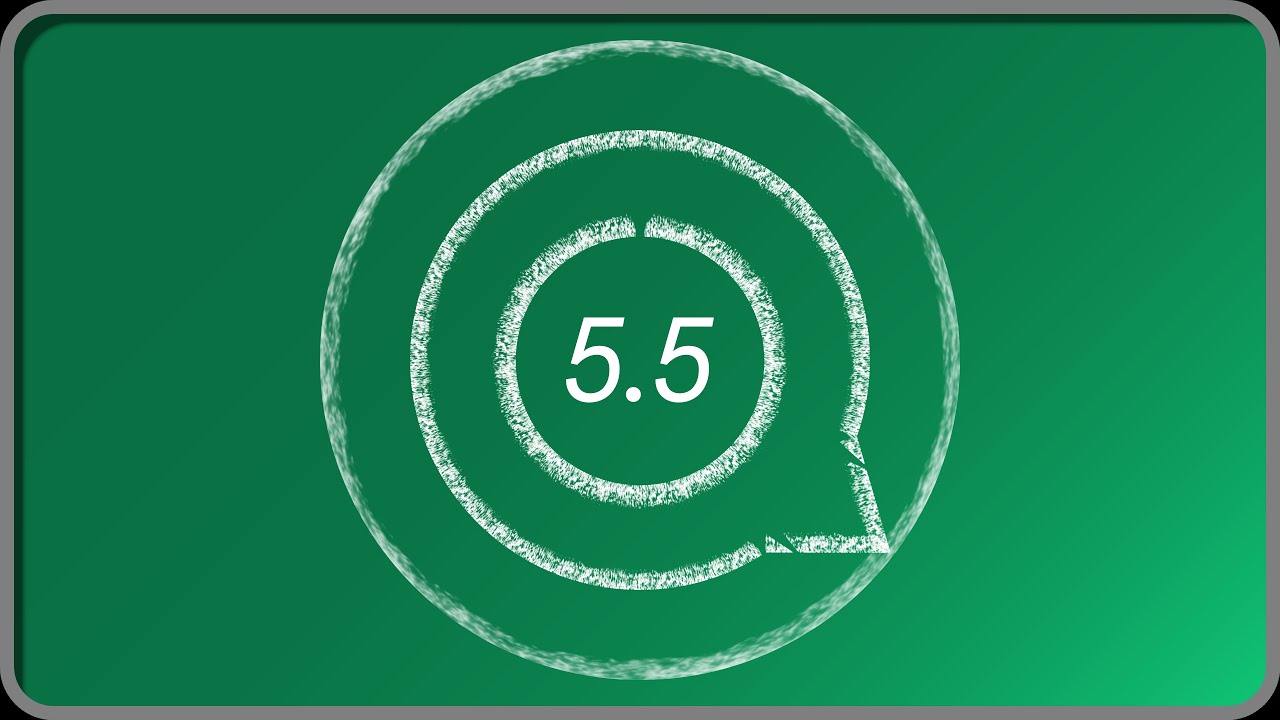
Day 1 - Welcome To QLab, Audio, Object Audio
A tour of the QLab interface, including all the elements of the main workspace window, the Basics tab of the inspector, the sidebar, the toolbar, and the toolbox; a tour of the audio capabilities of QLab including the Audio cue, slicing and devamping, rate and pitch, audio effects, fading audio, audio settings, and the Mic cue; and a tour of QLab 5.5's new object audio system.
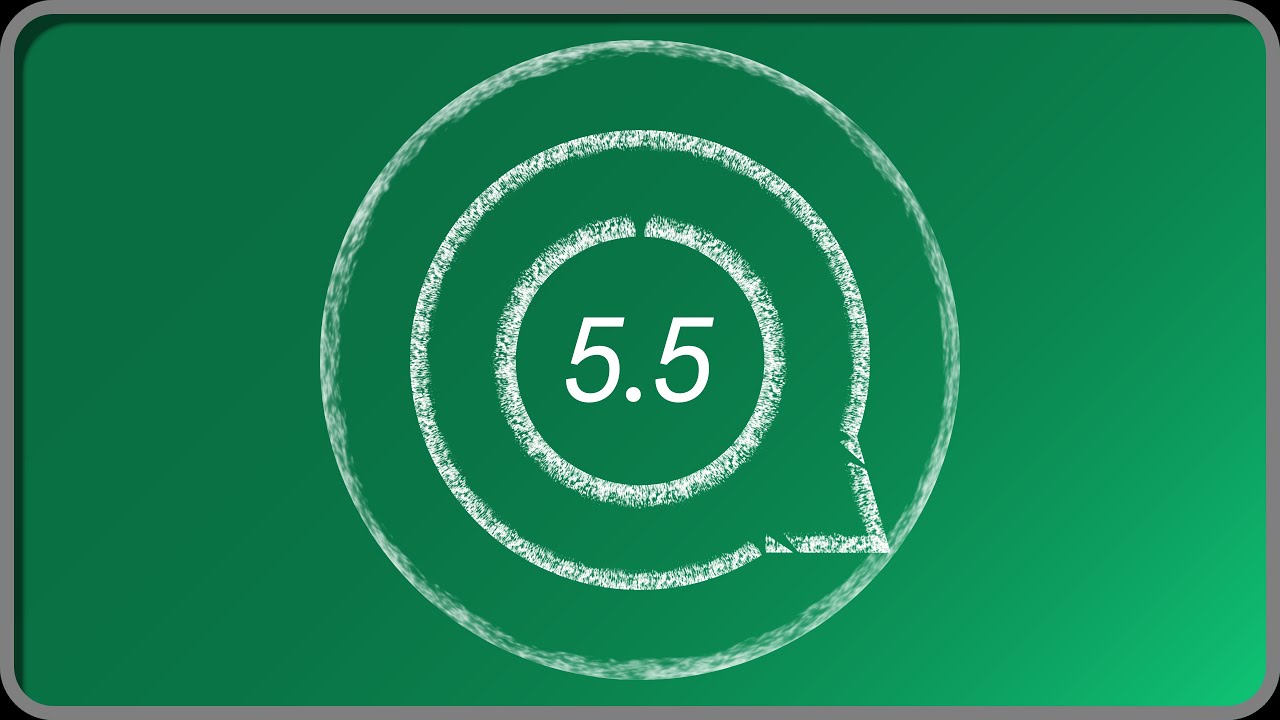
Day 2 - Object Audio continued, Show Control, Video, and Hardware
The Triggers tab of the inspector; sending and receiving MIDI, MSC, MTC, LTC, and OSC; Network cues and QLab's OSC dictionary; a tour of Video including Video cues, video effects, blend modes, video settings, the video stage editor, multi-projector outputs and edge blending, video file formats, the Camera cue, and Text cues; and some discussion about hardware choices including "which Mac should I use."

Day 3 - Lighting, Collaboration, Workflow Tools, Scripting, and assorted topics
Lighting in QLab; Collaboration; Workflow tools including find, batch edit, load to time, paste cue properties, record cue sequence, the Workspace Status window, media logging, secondary windows, cue templates and workspace templates, settings import and export, the launcher window, and file management; auditioning cues; scripting in QLab; odds and ends; closing remarks.
Watch the recordings of the September 2023 QClass at the Voxel
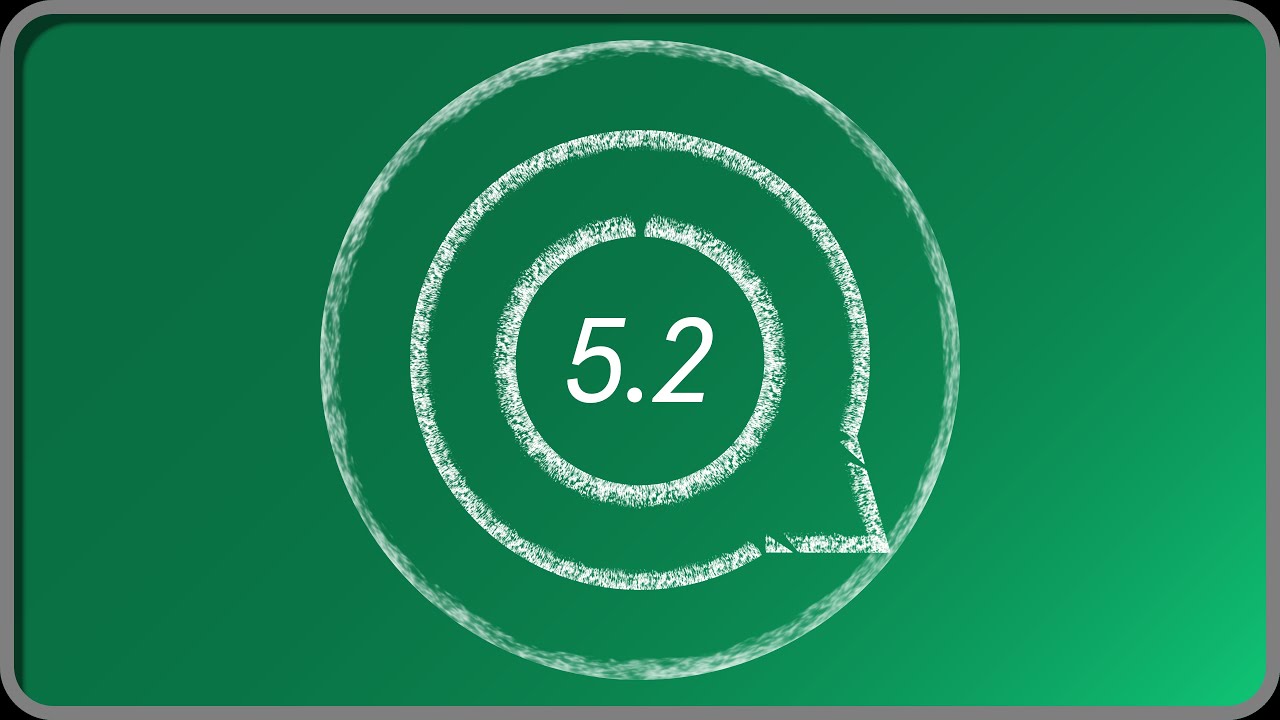
Day 1 - Welcome To QLab and Audio
A tour of the QLab interface, including all the elements of the main workspace window, the Basics tab of the inspector, the sidebar, the toolbar, and the toolbox; and a tour of the audio capabilities of QLab including the Audio cue, slicing and devamping, rate and pitch, audio effects, fading audio, audio settings, and the Mic cue. At the end of the class we also talked about Group cues and did some miscellaneous Q & A.
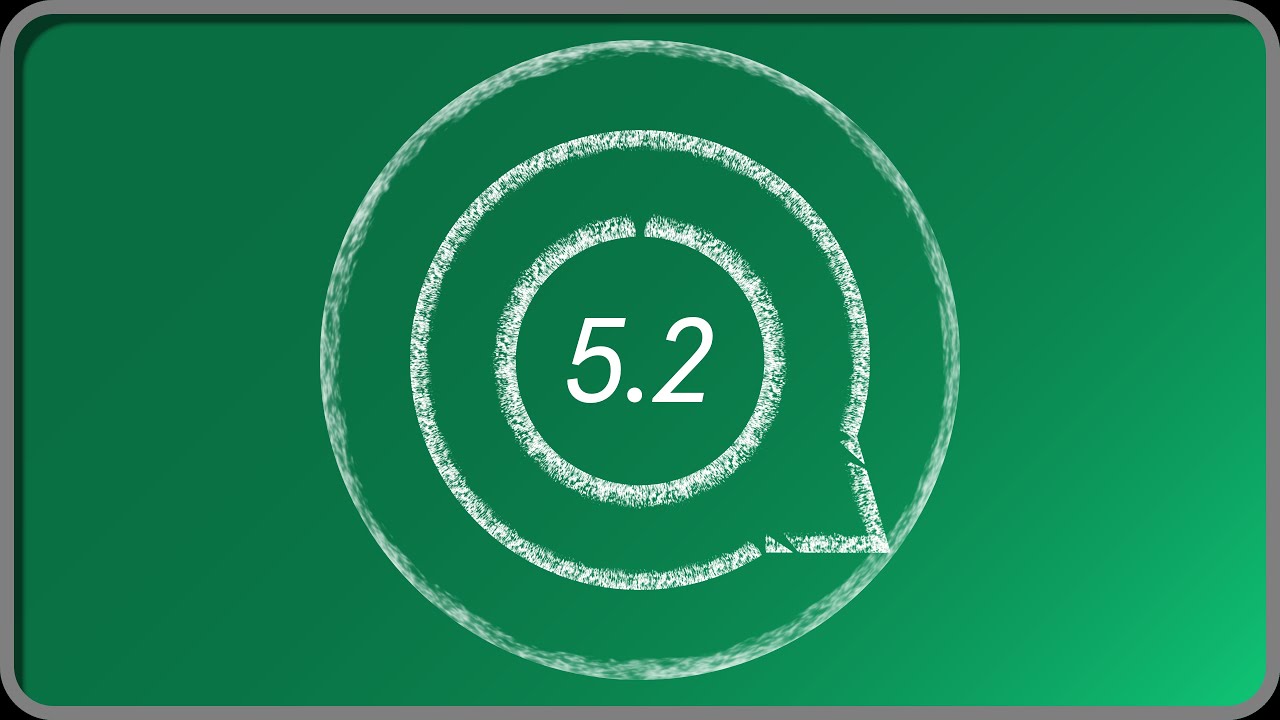
Day 2 - Show Control and Video
The Triggers tab of the inspector; sending and receiving MIDI, MSC, MTC, LTC, and OSC; Network cues and QLab's OSC dictionary; a tour of Video including Video cues, video effects, blend modes, video settings, the video stage editor, multi-projector outputs and edge blending, video file formats, the Camera cue, and Text cues. We end the day with general Q & A.
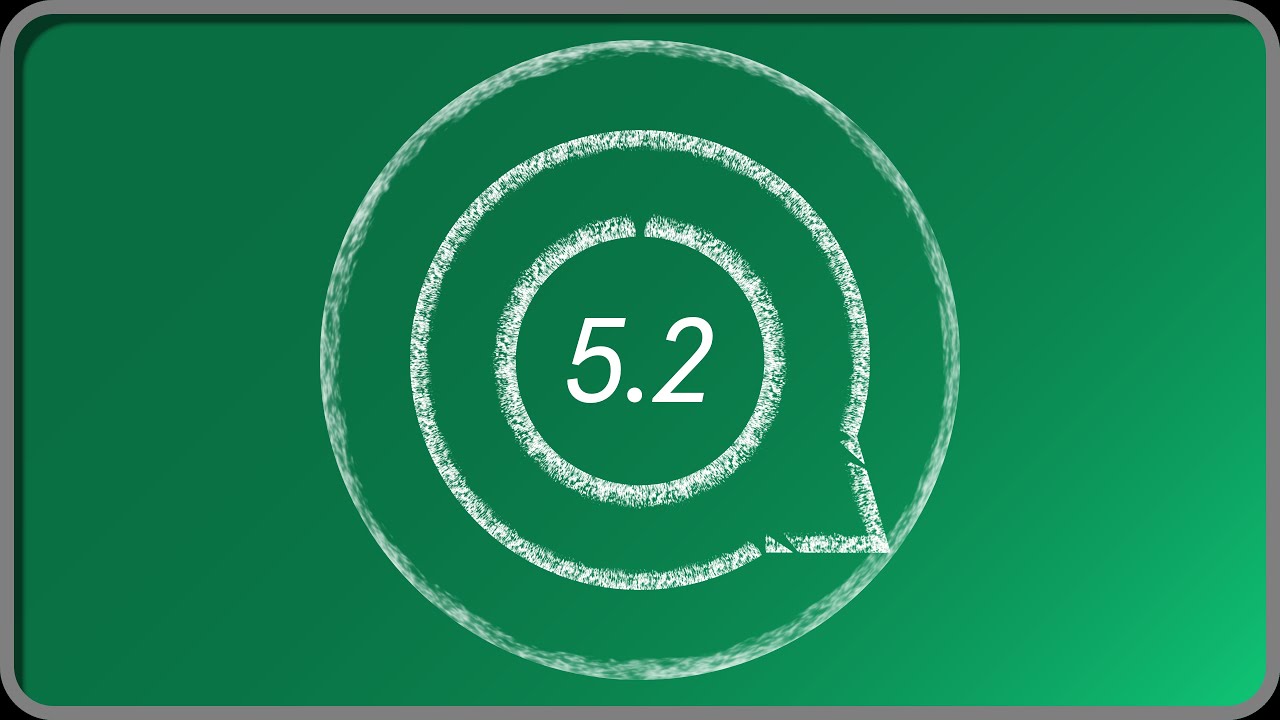
Day 3 - Lighting, Hardware, Workflow Tools, and Collaboration
Lighting in QLab; Hardware requirements and recommendations; Workflow tools including find, batch edit, load to time, paste cue properties, record cue sequence, the Workspace Status window, media logging, secondary windows, cue templates and workspace templates, settings import and export, the launcher window, and file management; auditioning cues; collaboration; scripting in QLab; system redundancy; closing remarks.
Want to host your own QClass?
If you represent a group of ten or more people interested in hosting a dedicated class, we are able to bring the QClass to your venue on a limited basis. The fee for this class is $5000, plus the cost of travel and lodging for our teacher or teachers.
Contact us to find out more.