Object Audio
New in v5.5Object audio, or object-based mixing, is a way of working with audio routing that is more flexible and more visual than traditional channel-based mixing.
Object mixers present a graphical interface that can be controlled spatially by the person doing the mixing. Inputs are represented by objects which can be moved around the mixer freely. The spatial position of an object within the object mixer determines how its sound is routed.
Simplified Demo
Here we have two sets of audio levels, A and B, each of which has an output channel for the left and right speaker. In the map, levels A and B are represented by the two icons. The icon is an object, which has an audio file assigned to it. The output routing of the sound from the object changes based on the location of the icon relative to the icons.
Hit play and try changing the levels and moving the object around the map and see how the resulting mix changes.
Note
Levels A
Levels B
Object
You'll notice that when the object is placed on top of Levels A, the routing of the object’s audio matches the routing set in Levels A. As you move the object away from Levels A and towards Levels B, the object’s routing changes. The closer it gets to Levels B, the more influence Levels B has on the object’s routing.
Mapping a Physical Space
Graphically mixing the audio in this way is can be useful on its own, but another powerful way to think about the map above is as a representation of an actual, physical space.
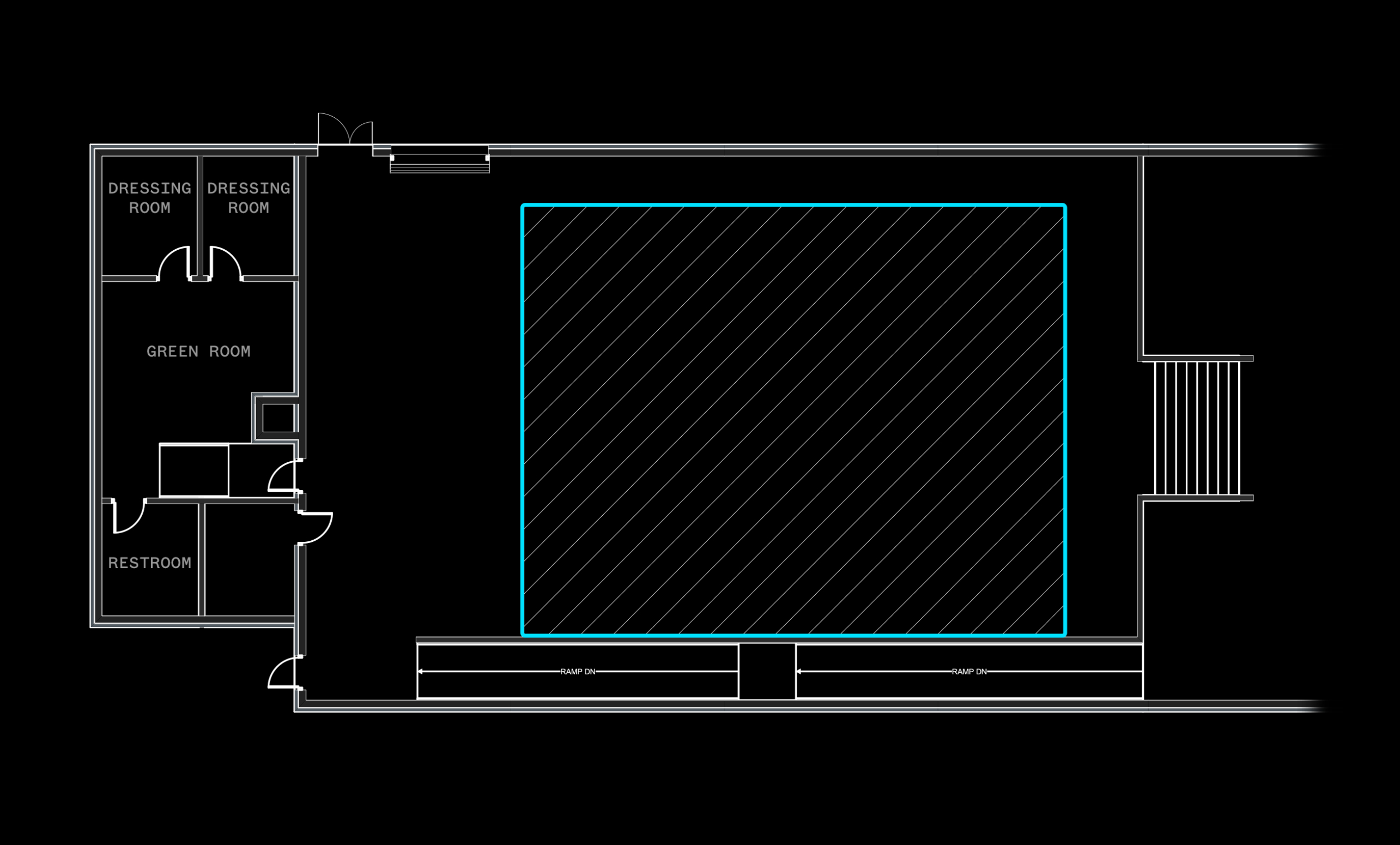
Levels A
Levels B
Object
Let’s imagine that this theater has two main speakers called L and R. If we place Levels A on the map where the L speaker is placed in the theater, and we route Levels A to only the L output, then repeat the process with Levels B and the R speaker, then map has effectively become a map of the theater. When the object is near Levels A, we hear it playing from the L speaker, and when it’s near Levels B, we hear it playing from the R speaker.
Moving the Object
Static settings are great, but what if the object moved around the stage, modulating the sound we hear from the speakers? E.g. to emulate a car moving from left to right, or perhaps a helicopter circling around the stage.
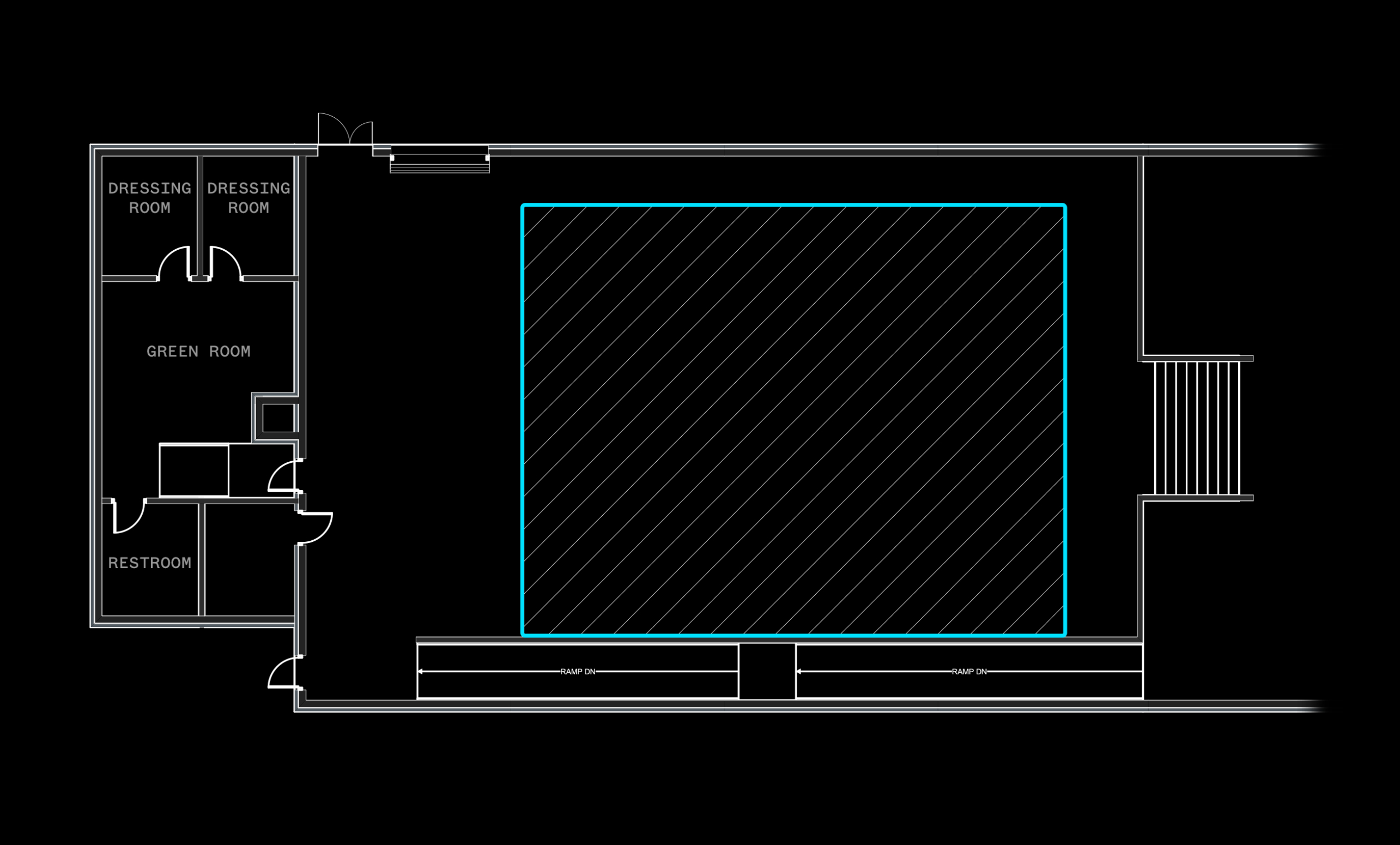
Levels A
Levels B
Object
Object audio in QLab
This demo only scratches the surface of what object audio can do. QLab supports up to 128 outputs, multiple objects per cue, custom path drawing for object movements, and much more, allowing for limitless possibilities and flexibility for your show.