QLab licensing has changed! Here’s what to expect:
We’re still using the same account-based licensing system. But with QLab 5, there are a few changes.
Two activations per license, to be used however you like.
In QLab 4, each standard or rental license could be activated on up to three machines, but there were strict requirements for how each activation could be used. You weren’t allowed to use one license to run two shows simultaneously: the licenses were limited to a main, a backup, and an edit installation of the same show.
In QLab 5, you receive two activations per license, and you can use them for any purpose within your organization. Use them for a main and a backup, or run two different shows at the same time.
Collaboration
The all-new collaboration features in QLab 5 give you additional licensing flexibility. Each licensed activation of QLab allows one unlicensed machine to log in remotely with full edit access. An unlimited number of additional licensed QLab machines can log in to your workspace at the same time.
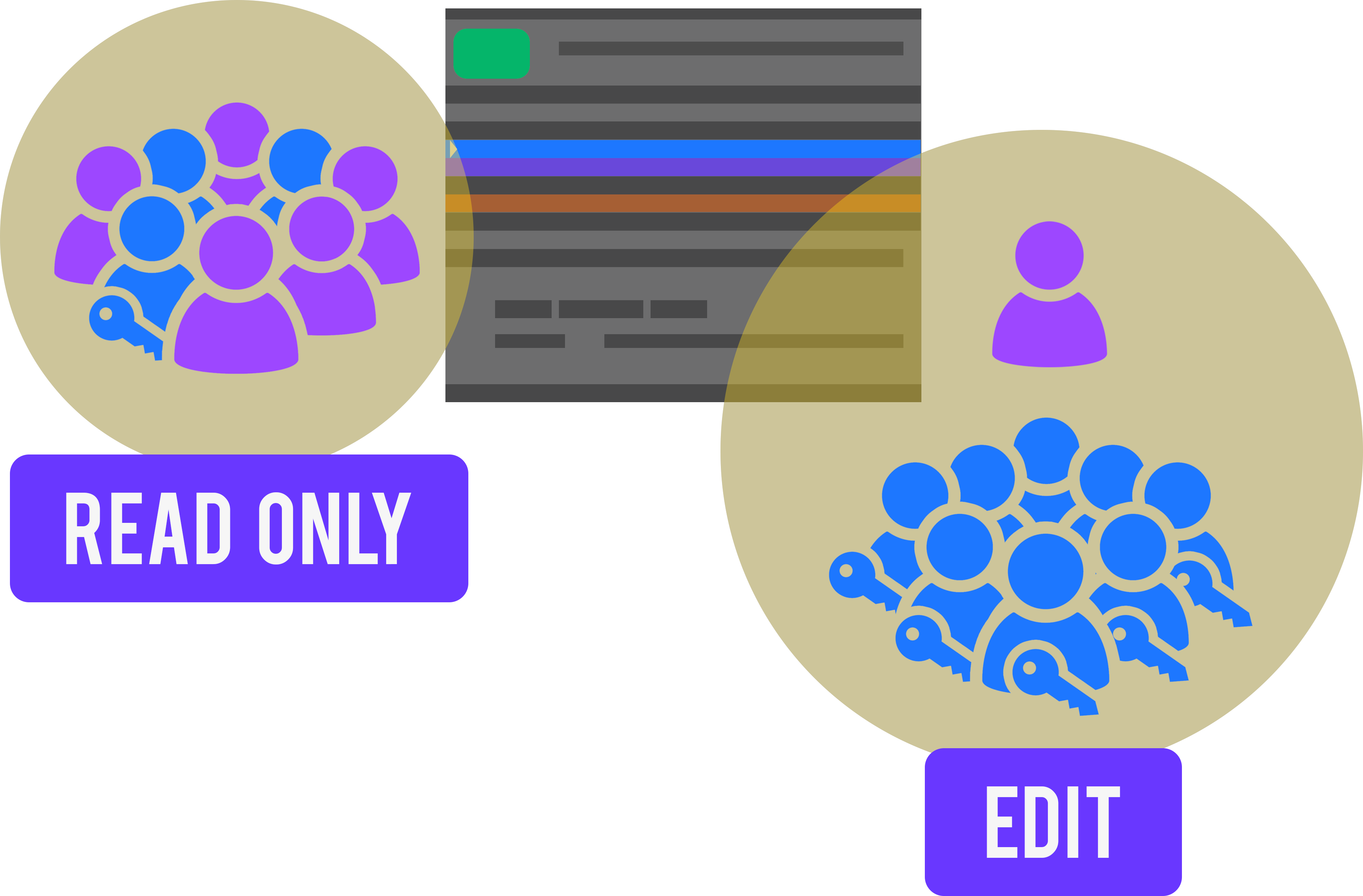
Additionally, any copy of QLab can log in with Read Only access to any other copy of QLab - this is true for licensed and unlicensed machines.
Read more about how collaboration works here.