Video Fade Cue
Video Fade Cues allow you to adjust the transparency of Video Cues, allowing you to perform fade-in, fade-out, and cross-fade effects on movies and still images.
A Pro Video license is required to reactivate Video Fade Cues that have been saved to disk.
Settings
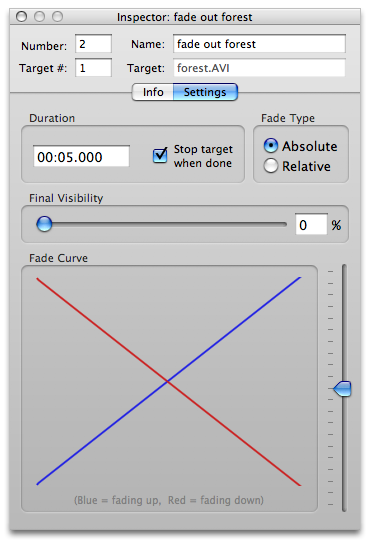
Duration
You may set the length of a Video Fade Cue using the duration parameter. Additionally, you may specify that the target cue will be told to stop when the fade is complete.
Fade Type
A Video Fade Cue may make an absolute or relative adjustment to the opacity of a video. These types have the following characteristics:
An absolute fade adjusts the opacity to a specific level. When an absolute fade begins, the current absolute opacity of the video is checked and the Video Fade Cue computes a fade adjustment from that initial opacity to the specified final opacity.
Only one absolute fade may be applied to a video at any one time. For example, if one Video Fade Cue is performing an absolute fade on a video and another Video Fade Cue begins another absolute fade on the same video, the second Video Fade Cue takes over as owner of the video. (i.e. Whichever started most recently is the one that has control..
A relative fade adjusts the opacity up or down relative to the current opacity, whatever it may be. An unlimited number of relative fades may be applied to a video at any one time. A relative fade may also be applied to Group Cues to adjust the opacity of all videos within the group.
Final Visibility
The final visibility specifies the opacity of the target video when the Video Fade Cue ends.
Fade Curve
The fade curve determines the manner in which the opacity is adjusted over the course of the fade. You can see a preview of the shape of the curve in the fade preview box. The red curve indicates the shape of the curve that would be produced if the fade is adjusting the opacity lower, and the blue curve indicates the shape of the curve that would be produced if the fade is adjusting the opacity higher. You can adjust the shape of the fade curve by dragging the curve slider up and down.
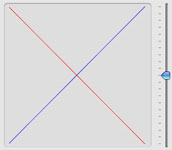
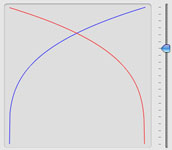
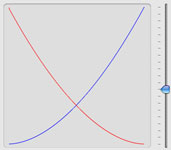
Some fade curves that can be achieved by adjusting the fade slider.
Still have a question?
Our support team is always happy to help.