MIDI String Cue
The MIDI String Cue allows you to send all MIDI SysEx messages.
A Pro MIDI license is required to reactivate MIDI String cues that have been saved to disk.
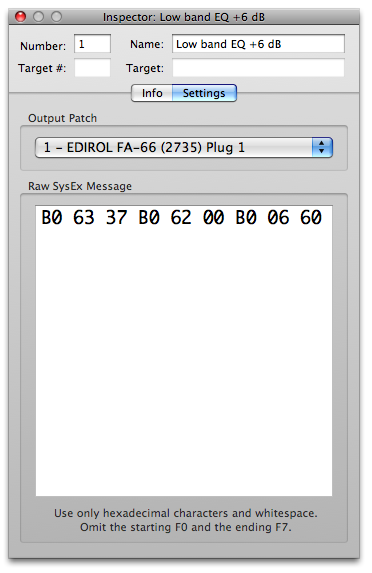
Output patch
The output patch determines which output device is used by the MIDI String Cue. The mapping of output patch to output device can be set in the MIDI String Cue preferences panel. The abstraction of the output patch makes it easy to build designs for which the final MIDI devices are unknown, or to adjust a workspace to accomodate changes in the available MIDI devices on the current system.
Raw SysEx Message
You may enter a raw SysEx message into the text field to send any SysEx message you need. Use hexadecimal characters and white space only. If you use invalid characters the cue will be broken and refuse to fire.
NOTE: Do NOT include the starting F0 and ending F7 required for all SysEx messages; QLab adds these values for you.
Preferences
The preferences panel for MIDI String Cues allows you to map output patches to output devices.
To map a patch to a device, click on the output patch you wish to map and drag the patch connector to the desired output device.
You may have more than one patch connect to the same output device.
Still have a question?
Our support team is always happy to help.