Group Cue
The Group Cue is an important and subtle feature of QLab. The Group Cue is the only cue that is built in to the QLab application instead of loaded as a QLab Plugin.
Group Cues do nothing but contain other cues, including other Group Cues. A Group Cue allows you to build composite cues of many other cues. This allows you to collect related cues together, and to hide the details of a complex cue sequence within a single top-level cue in your workspace. Some cues also allow you to perform operations on an entire group of cues at one time. Fade Cues, for example, allow you to adjust the volume of every Sound Cue in a group.
While Group Cues are just containers of other cues, there are several different ways they can respond when fired. These are discussed below.
Settings
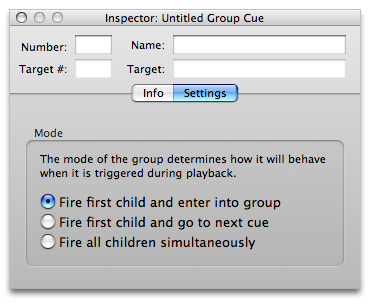
Mode
The Group Cue has three modes:
- Fire first child and enter into group. In this mode, firing the group will start the first cue inside the group and the playback position will descend into the group. You may wish to think of this as a “soft shell” group.
- Fire first child and go to next cue. In this mode, firing the group will start the first cue inside the group, but the playback position will continue to the next cue after the group. You may wish to think of this as a “hard shell” group.
- Fire all children simultaneously. In this mode, firing the group will start all of the cues inside the group at the same time. The playback position will continue to the next cue after the group. You may wish to think of this as a “hard shell” group.
Stopping a Group Cue always stops all the cues in the group.
Still have a question?
Our support team is always happy to help.