Goto Cue
A Goto Cue is used to change the playback order of a cue list. Goto Cues accept other cues as their target. This target is the cue that will follow the Goto during playback.
Goto Cues are simple in concept, but they can alter the order in which cues are played in fairly complex ways. The following examples illustrate how Goto Cues can affect cue playback.
Example 1: Jumping to a later position in a cue list
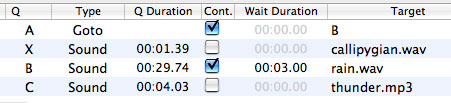
In this example, when Goto Cue A is fired, Sound Cue B will then automatically (and immediately) be fired next, followed by Sound Cue C after a 3 second wait.
Example 2: Jumping to an earlier position in a cue list
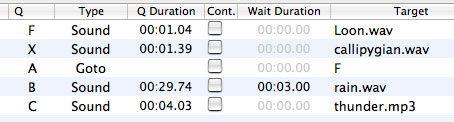
In this example, when Goto Cue A is fired, the playback position of the cue list will be set to Sound Cue F. (Note that since autocontinue is not set for Goto Cue A, Sound Cue F will not actually run until the cue list is fired again.)
This use of the Goto Cue has created an infinitely looping cue sequence, such that this cue list may be fired an infinite number of times. Note that cues below Goto Cue A will never be reached by firing this cue list from the top. (They could, of course, still be fired using Start Cues from within the looping portion of the cue list, or from other cue lists, or by selecting them manually and firing them.)
Example 3: Vamping
If you have a Pro Control License, you can use Goto Cues in combination with Target Cues to easily “vamp” a piece of music. The Goto Cue would initially be set to direct playback up to the beginning of the vamped piece of music. A Target Cue could then reassign the target of the Goto Cue, ending the vamp and moving on to the next piece of music. (The original target of the Goto Cue will be reassigned when the Goto Cue is reset.)
Still have a question?
Our support team is always happy to help.