Target Cues
Target cues change the target of another cue in the workspace. They require any type of license.
Besides the usual Basics tab and Triggers tab, used by all cues, Target cues have a Cue Number tab.
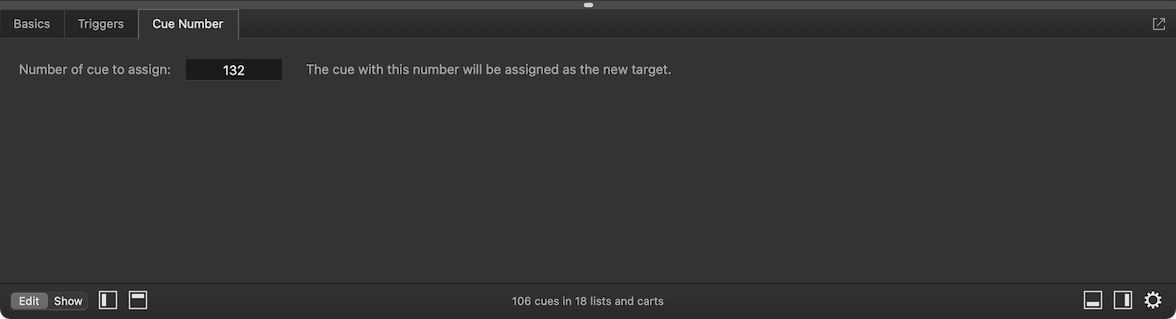
Target cues require a cue target, which itself must be a cue type that accepts a cue target. When the Target cue runs, it sets the temporary target of its target cue to whatever cue is specified in the Cue Number tab. As you may have surmised, a cue must have a cue number in order to be set as a temporary target by a Target cue.
Target cues cannot target a Fade cue, however, because the way that Fade cues interact with their targets makes them difficult to accurately receive a temporary target.
Temporary Targets
Target cues do not permanently change their targets’ target, nor do they cause a workspace to have an unsaved change when they run. This is because they set a temporary target. If a Target cue is used in a workspace and then that workspace is saved, closed, and reopened, the cue whose target was changed will have its original target, not the one that was set by the Target cue.
Temporary targets of cues are also reverted when either the cues or the workspace as a whole are reset.
Broken Target Cues
Target cues will become broken if they do not have a target, if they do not have a new target cue set in the Cue Number tab, or if there is no license installed.
Still have a question?
Our support team is always happy to help.